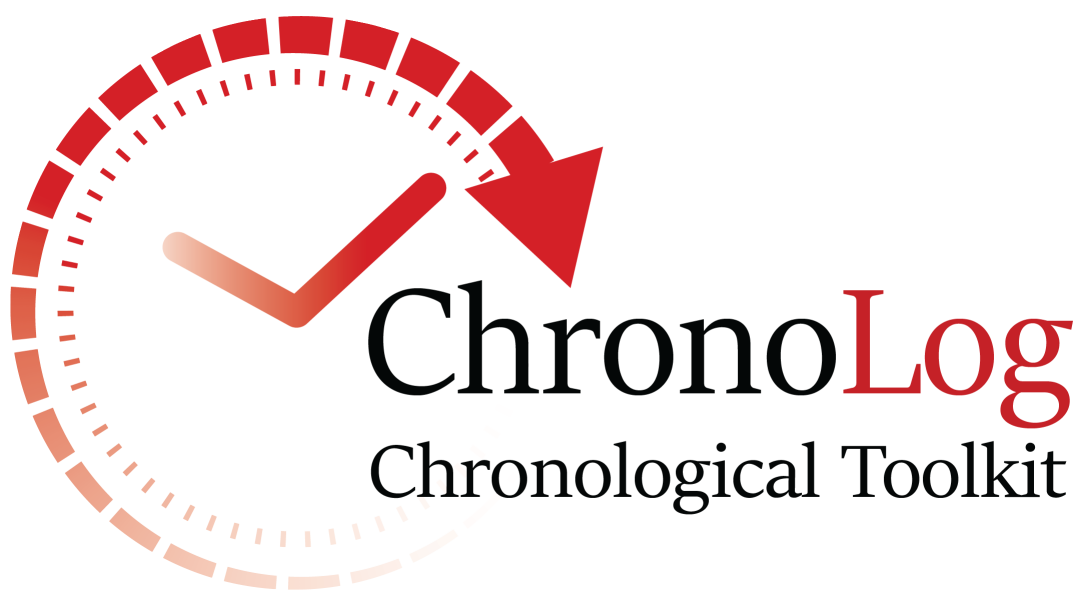Download ChronoLog (v. 2.1, released April 2, 2023; 4.7 Mb). User manual. Chrome users: please right-click on the downlad link and choose “Save link as”.
ChronoLog is a Java application (JAR file), and hence requires a running Java installation. Java can be downloaded from the following address: https://www.java.com/en/download/. Note that some browsers block the download of .jar files. This issue can be resolved by adjusting the browser’s security settings.
Case studies: (ChronoLog files, right-click + “Save target as” to download)
- Late Helladic/Late Minoan III A1 period: case-study-mediterranean-LB.clog (see Levy et al. 2024)
- Egyptian 26th dynasty: Egyptian-Dyn-26.clog (see Levy et al. 2021a, p. 20)
- Minoan Tomb 4 from Sellopoulo (Crete): Sellopoulo.zip (see Levy et al. 2021b)
- Case studies on Bayesian modelling (Levy et al. 2022a) :
- Egyptian 18th dynasty: RDC-2022-model-1-dyn-18.clog
- Late Helladic to Proto-Geometric Aegean Chronology: RDC-2022-model-2-Aegean-LH-to-PG.clog
- Iron I/Iron II Transition in the Southern Levant: RDC-2022-model-3-IronAge-Levant.clog
Version history:
- ChronoLog 2.1 (released April 2, 2023; user manual). New features:
- Improved trace reporting
- Faster consistency check algorithm
- Faster tightening algorithm
- Witholding tightening in “inputs only” view mode
- Witholding tightening of durations in “no durations” view mode
- ChronoLog 2.0 (released August 8, 2022; user manual). New features:
- Improved graphical user interface
- New synchronisms: “parent of” and “child of”
- Improved navigability
- Direct search for sequences (“View” menu)
- Chronological table panel (“Window” menu)
- ChronoLog 1.2.0 (released November 2, 2021; user manual). New features:
- Import and export model data as CSV (sequences and syncs)
- Export single sequences to OxCal (in addition to complete models)
- Improved textual display of traces
- Graphical display of traces (for date traces only)
- Improved navigability (drag & drop sequences beyond visible area, automatic extension of panel size, moving the panel by dragging the background, …)
- Faster opening of large models
- Zoom in/zoom out
- New types of synchronisms: “start within”, “end within”, “equal within”.
- ChronoLog 1.1 (released May 18, 2021). New features: export to OxCal, save synchronisms as polylines.
- ChronoLog 1.0 (released August 27, 2020). Initial version.